Web reporting features
Knowledge is key - and just because no alerts are being triggered, doesn't mean you want to be kept in the dark. With Sentry-go's built-in web server, information is just a few clicks away. Simply access the monitor's home page from your web and you've got access to all relevant information, direct to your desktop.
Standard reports can also be published to an external web server, thus allowing details to be viewed outside a firewall, for example. They are available in desktop & mobile format.
Example reports
 Current status
Current status
The current status shows you the latest monitored values recorded for the monitor.

 Recent alerts
Recent alerts
The recent alerts/error report lists all recent events triggering an alert from the server.

 Performance monitoring
Performance monitoring
With performance information, trends can easily be spotted over time.

 Service monitoring
Service monitoring
When monitoring Windows services, they can be controlled remotely via the web.

 SQL Server activity
SQL Server activity
When monitoring SQL Server locking, current database activity can be viewed on-line.

 Who's accessing files & folders ?
Who's accessing files & folders ?
When monitoring files & folders, access details can be recorded and viewed through the web.
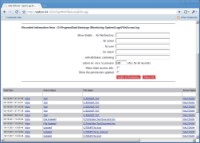
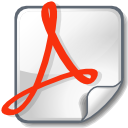 Read more on Sentry-go web reporting
Read more on Sentry-go web reporting