Client access from Windows & the web
Sentry-go Quick Monitors and Sentry-go Plus! both come with dedicated client tools. These can be run on your Windows desktop and work alongside other web-based access.
Client tools for Windows
The Easy Access Utility provides a quick & easy way of accessing all primary features of Sentry-go Quick Monitors, locally or remotely.

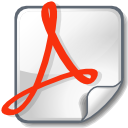 Sentry-go Quick Monitor Access utility
Sentry-go Quick Monitor Access utility
The Client Console allows real-time status & alerting information to be shown from all registered monitored within your environment.

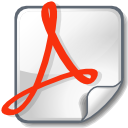 Sentry-go Client Console
Sentry-go Client Console
Configuring a Sentry-go monitor is easy and can be performed either locally or remotely. From within one of the above tools, simply select the monitor & click "Configure". Settings are laid out in a logical format and split into individual monitoring & alerting areas. New checks can be created, existing ones edited or removed, and monitoring values can all be tested from here.
Access via the web
The built-in web server provides access to monitoring information directly from your web browser. Reports can either be accessed vi client tools, or by entering the appropriate URL to display the monitor's "home page". All other reports are then available from there.
 Find our more on Sentry-go Web Reporting
Find our more on Sentry-go Web Reporting